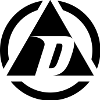Being an IT guy these days must be what it was like being a car mechanic in the 50s and 60s… before you needed seriously expensive tools and diagnostic devices that only car shops can afford now. In the IT realm, diagnostics and repair are still done with smarts, experience, and if necessary, free (usually) software tools. So, of course, all your friends and family come to you with their troubles and stories of woe. Normally I don’t mind helping people out, on the side… it’s the panicky phone calls that come in at 11pm that start to wear on you.
Anyway, a nifty (and free) remote control app that easily traverses home routers and gets you on their screen fast is called UltraVNC SC – where SC stands for “single click”. Assuming they haven’t bunged things up too badly, they can just download the custom-complied tool, run it, and it connects directly with an UltraVNC listener running on your end.
Very simply, you download a ZIP file that contains several files and a README file. You alter those files with your own custom details, rezip, and upload to an online compiler. After upload and compilation, a download link appears. You just save the EXE file from the download link and post that on your own website, or zip it up and email it to your utterly helpless family member in need. Easy!
Tags: software