As before, I found this content out on the Interwebs, but wanted to duplicate it here for safe keeping.
Each Dell DRAC comes with a default password; user: “root” password: “calvin”. but most of the time we change them for security purposes.
In DRAC 4, the first index slot was “root” by default.
In DRAC 5, index 1 is “Administrator”, index 2 is “root”. this is required to know to identify which Id’s password to reset.
Example to reset password using racadm command:
DRAC 4: racadm config -g cfgUserAdmin -o cfgUserAdminPassword -i 1 “newpasswordhere“
DRAC 5: racadm config -g cfgUserAdmin -o cfgUserAdminPassword -i 2 “newpasswordhere“
Example to display the Id’s info using racadm command:
DRAC 4: racadm getconfig -g cfgUserAdmin -i 1
DRAC 5: racadm getconfig -g cfgUserAdmin -i 2
Unfortunately, for some reason just changing the root passwords on my DRAC 4 cards did not work the way it was supposed to. I had to actually add a second admin account via the racadm tool and access the web based utility through that account. To add an admin account via racadm, follow at least the first two steps:
Configure DRAC 4 via racadm.exe
racadm config -g cfgUserAdmin -o cfgUserAdminUserName -i 2 john
racadm config -g cfgUserAdmin -o cfgUserAdminPassword -i 2 123456
racadm config -g cfgUserAdmin -o cfgUserAdminEmailAddress -i 2 “
racadm config -g cfgUserAdmin -o cfgUserAdminEmailCustomMsg -i 2 “RAC Alert Email Test”
racadm config -g cfgUserAdmin -o cfgUserAdminEmailEnable -i 2 1
racadm config -g cfgUserAdmin -o cfgUserAdminAlertFilterRacEventMask -i 2 0x0
racadm config -g cfgUserAdmin -o cfgUserAdminAlertFilterSysEventMask -i 2 0x0
racadm config -g cfgTraps -o cfgTrapsSnmpCommunity -i 2 public
racadm config -g cfgTraps -o cfgTrapsEnable -i 2 1
racadm config -g cfgTraps -o cfgTrapsFilterRacEventMask -i 2 0x0
racadm config -g cfgTraps -o cfgTrapsFilterSysEventMask -i 2 0x0
racadm config -g cfgTraps -o cfgTrapsDestIpAddr -i 2
racadm config -g cfgOobSnmp -o cfgOobSnmpTrapsEnable 1
racadm config -g cfgRemoteHosts -o cfgRhostsSmtpServerIpAddr 143.166.224.254
racadm racreset





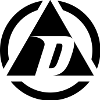








Thanks for this tips, it works
I just ran these two commands since the rest gave errors.
racadm config -g cfgUserAdmin -o cfgUserAdminUserName -i 2 john
racadm config -g cfgUserAdmin -o cfgUserAdminPassword -i 2 123456
I noticed that as long as there was already an administrator account in that position it worked. Creating a new account would not work. For some reason it would create it but not give it any access rights. But renaming/resetting the existing admin account did the trick. Then I could set it up as per our security standards.
I’ve had real hit-and-miss experiences with DRAC cards and, for several other reasons, given up on Dell in the server hardware department. I run HPs now and the integrated iLO “lights out” cards blow DRACs clean out of the water.