In cleaning out my junk, I found several hard drives that I pulled from servers and various workstations. I wanted to ensure I was not selling or tossing drives with data on them, so I connected them up to my XP workstation to kill partitions and reformat the drives. I ran into a few GPT partitions that the disk manager could not do anything with. There are several posts on the Internet that cover how to do this, but most every suggestion involves a 3rd party utility and/or booting into Linux. This was a problem for me because I was connecting these disks to my workstation via a USB adapter, which is not supported by these boot tools. To remove the partitions using Windows, I had to delve into the command line.
– Go to command line
– Type “DiskPart” in command line
– Type “list disk” in diskpart util to show all disks in this machine
– Use “select” to select the disk you want to work with (“select disk 2”)
– Use “clean” command to remove GPT partition from the current in-focus disk by zeroing sectors





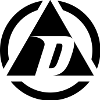







Thanks for the post, good info.
thanks, this fixed a win8 usb drive I made, went to move some files on a XP machine afterwards, and it didn’t understand GPT