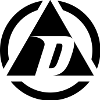I’ve been using a KeySpan USB server for years with my various workstations, but I figured it would be a good way to connect USB devices to virtual Win2k3 R2 servers running on VMware ESX hosts, since connecting directly to a USB port on the host is not an option.
I’ve been using a KeySpan USB server for years with my various workstations, but I figured it would be a good way to connect USB devices to virtual Win2k3 R2 servers running on VMware ESX hosts, since connecting directly to a USB port on the host is not an option.
After an hour of fighting with it, I discovered the answer and figured I should share:
If you get the error:
“Windows cannot load the device driver for this hardware. The driver may be corrupted or missing. (Code 39)”.
You’ll have to copy the usbd.sys from your Windows OS CD (Server 2003 or XP) \i386 to the virtual machine folder c:\windows\system32\drivers. You might have to restart your VM.
The file usbd.sys doesn’t get installed during the OS setup because Windows won’t find any virtual USB controller hardware on an ESX server.
Try connecting to your Keyspan usb server. I’ve tried it and it worked! I could use my USB memory sticks with my VMs running on an ESX Server 2.5.
Of course, if you are copying off the CD you will have to use the EXPAND command to expand the usbd.sy_ to usbd.sys… otherwise it won’t work if you just copy it.
Tags: software