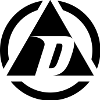I run several HP DL360 servers with iLO cards in them, and one day I tried to access one of those servers via the iLO card and couldn’t authenticate. I thought “Hmm, I must have set the password incorrectly”, then started to search the web for a solution. The accepted solution was to power down the server, open the casing, and fiddle with internal bits. This was a problem because the server in question was an hour long drive away.
Then I came across this post that detailed how to use software to change the password, and you don’t even need to know the original password! This sounded like a big security risk to me, but I’m still happy that it worked.
First you need to download the Lights Out Config Utility for Windows (32bit / 64bit). If you run Linux, you’ll have to search HP.COM for it.
After installing the utility, open up notepad and paste the following in there and save it as reset.xml
Once you have saved reset.xml file to C:\Program Files\HP\hponcfg, you can run the script using the following command:
HPONCFG.exe /f reset.xml /l log.txt
You will notice that even though the login tag has “boguspassword” as the login password, the script still works. Crazy right? Anyway, I’m still glad it did work. Saved me a trip!
If you just want to add a new user to the iLO and avoid messing with the Administrator account, you can dump this XML into a file called add.xml and use it instead.