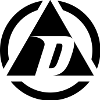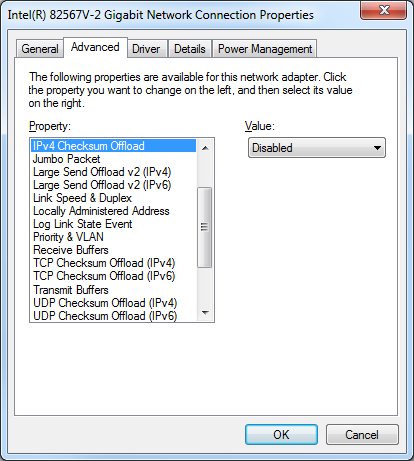I got my new HP workstation with 9GB RAM and a fancy quad core CPU a while back and it’s been running real spiffy… but after loading VMware Server 2.0 on it, I found the guest machines running on this bruiser of a machine had truly abysmal network performance… I mean Kbps transfer rates on a Gbps NIC!
Luckily I found the solution to the problem posted here.
Do you experience slow data transfers between your guest operating systems? Is data transfer between the host and guest also very slow? Are you getting megabyte transfer rates even though your network adapters are of gigabit speeds? Here is the solution.
Possible solutions are:
For me, turning off all TCP/UDP offloading and check-summing increased my host/guest and guest/guest network communications 1000% and now things perform as expected. It’s unfortunate I can’t utilize the TCP offloading built into my NIC if I want my guests to perform worth a crap, but that’s ok for my workstation… I don’t do anything on my home network where TCP offloading would really help me.
Tags: software