I recently hit a budget crunch where I had to find an iSCSI SAN for our ESX 3.5 infrastructure. For $800 I was able to find a used Dell 745N NAS device, but I couldn’t find any iSCSI SANs for anywhere near the $1000 budget I had… not even used ones.
I decided to go out on a limb and buy the NAS anyway. Once in hand, I gave the free open source OpenFiler a try, and was pleasantly surprised. After reconfiguring the hardware RAID setup with a 20GB OS RAID 10 volume and two mirrored 980GB volumes, I inserted the OpenFiler CD and got to work.
To save time, rather than RTFMing it I simply followed this excellent example: http://www.applicationdelivery.co.uk/home/leew/how-to-set-up-a-free-iscsi-or-nas-storage-system-for-vmware-esx-using-openfiler/
If you want to see how to connect it to VMware vSphere 4 (the next version of ESX), check here: http://www.vladan.fr/how-to-connect-esx4-vsphere-to-openfiler-iscsi-nas/
For less than $1000 I was able to get a high performance 2TB iSCSI SAN device up and running with VMware’s ESX Server 3.5. Amazing.
The only snag I ran into was bonding the NICs in an 802.3ad trunk. Once bonded, they dropped off the network and I had to use the terminal to restart OpenFiler. Once restarted however, it worked like a charm with our HP ProCurve switch.
Tags: software





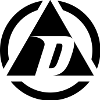







[…] been toying around with OpenFiler a while now and I’ve run into some quirky behavior when it comes to order or operations via the web […]
Hi Amal,
I too have a 745N and want to put OpenFiler on it instead of the standard Windows Storage Server 2003. But I’m having a hell of time getting the 745N to install from a USB key.
I wonder if you could step me through your installation processes, including the reconfiguring of the RAID partitions.
Any help you could offer would be fantastic and greatly appreciated.
Kerry
Hey Kerry,
I’ve never bothered with USB keys because I have the same issue with the 745N. I just use a USB CD-ROM Drive plugged into the USB port on the front and boot from CD. Get one that is low power and doesn’t require the dual USB plugs or an external power supply and you should be set!
Amal,
How did you end up booting from a USB-CD-ROM drive? THe Dell bios that comes with the 745N won’t allow it.
Did you flash the bios? I’ve been trying to wipe my 745N for a full day, and cannot even get it to recognize a USB drive following and using the Dell procedures/restore CDs.
I just made sure the BIOS was the latest version available for the 745N and in the boot order I was able to set it to boot from CD. The trick is to plug the USB CD-ROM in first, then power on, then set the BIOS. You can’t set the BIOS to boot from a USB device if the CD-ROM is not plugged in and recognized. Same goes for a bootable USB flash drive.