So I use FireFox for most browsing… except for when I want to print something. If I know I’m going to eventually print something out, like a purchase invoice or a business license renewal confirmation, I use Internet Explorer. Why? Because FireFox effing sucks when it comes to printing.
Anyone who’s ever tried to print more than a single page using FireFox knows that it not only cuts lines of print in half (if that line happens to fall on the page break), but it also simply drops a percentage of margin on the top and bottom. The bottom line is (yes, it’s a pun), if your bottom line of text is cut by a page break, the margin chopping will result in one very unreadable line… and chances are that line was the only really important thing you wanted to print out anyway.
So why the rant? I just finished a big long pain in the ass process on this goverment website, in firefox, and printed out the final confirmation page. I didn’t think about it until I closed everything down and grabbed the pages off the printer. Of course, the most important line in the whole thing was completely obliterated by FireFox. WTF!
Come one someone… anyone… get on the opensource bandwagon and fix this shit already! Here’s the source code. Oh, you want me to take a stab at it? Recently I’m finding it much more important to focus on getting paid to fix problems.
To be fair, IE has it’s own problem with margins… it just happens to be in the other direction. If the page/frame you’re printing out goes “too wide” (which often has nothing to do with the actual width or amount of free space on the paper), it will crop the right side of the print job… usually the total on any invoice or order confirmation.





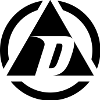







I totally agree. I HATE trying to print anything with Firefox– it’s AWFUL. 🙁 When are they going to fix it? Until they do, I’m sticking with IE (security problems or not).
I’ve been recently researching this problem, especially when printing from eHow.com and finding the same problem in both Firefox and IE (last version at the time of this post), but with differing amounts. At first I thought it might be a print driver problem until I read about the same or similar problem people had when they try print out their own webpage they made themselves. One web designer figured that the bottom of the print is disappearing under the gutter used to print page information. Also, a possible solution for web designers was to specify different margins for the printed version only (which would hint that the problem could also be simple ignorance or inexperience of the person who made the webpage).
Anyway, solutions I came across in my searches:
1) Try reduce at least the bottom print margin to .25 inches (or less)
2) Try turn off the footer page information for printouts of your web browser
And one I found from my own trial&error:
3) Reduce the print size by 10% or so (I actually used zoom size of 90%) in your print preferences.
I hope this helps.
Thanks for the comment. Makes sense. I still just default to IE when I want to print something out 🙂